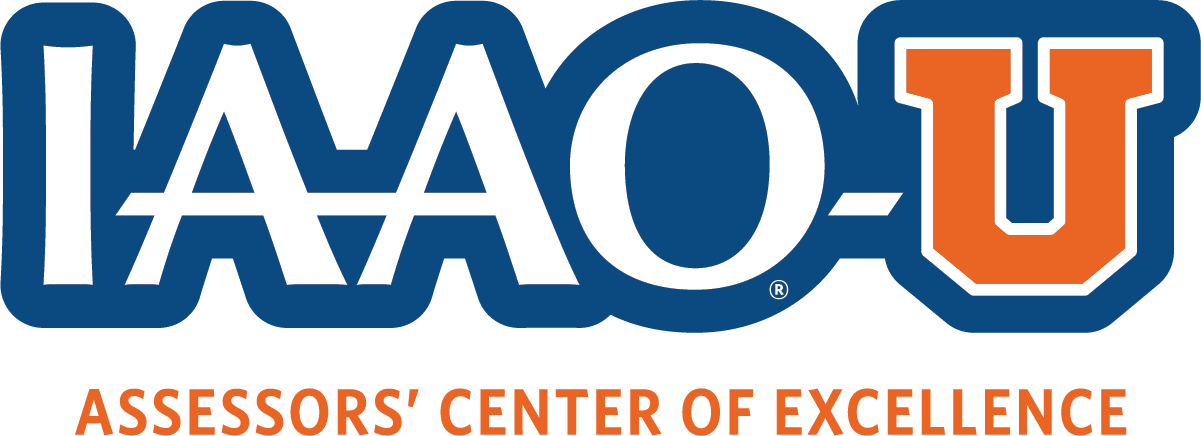
Self Study 102: Income Approach to Valuation
-
You must log in to register
- Non-member - $635
- Member - $409
The Income Approach to Valuation is designed to provide the students with an understanding and working knowledge of the procedures and techniques required to estimate the market value of vacant or improved properties by the income approach. The material covers real estate finance and investment, capitalization methods and techniques, analysis of income and expenses operating income, selection of capitalization rates, and application of the approach. The Income Approach to Valuation utilizes lectures, classroom discussion, and homework problems to emphasize the main concept and procedures taught in the course.
Please review our technology requirements and cancellation policy and the Final Exam FAQ Tab for Self Study Courses before purchasing.
This course is not AQB approved.
This course is worth 30 CEUs upon completion.
Please note that when you enroll in an IAAO self-study course, you take the course at your own pace and without instructor support. Please check with your local jurisdiction for eligibility.
Students have 90 days from the date they begin the course to complete the material and take the final exam.
Cancellation Policy
- You must cancel a course in writing and on the same day as the course purchase date. To cancel a course, please send an email to education@iaao.org.
- If IAAO receives a cancellation request after the date of purchase, the IAAO will not issue a refund.
Technology Requirements
- For the exam: A computer web camera with microphone is required. Please review the Final Exam FAQ for complete requirements for the exam.
- A calculator is required.
- Current version of Google Chrome, Firefox, or Safari on a computer running Windows 7, 8, or 10 or Mac OS 10.11+ (El Capitan).
- If accessing the course using a mobile device, it must be a large-screen device such as an iPhone 6+ or iPad.
Final Exam Registration & ProctorFree FAQ
Do I have to take the final exam?
Please note that an exam is only required for completion credit. If you require attendance credit only, you may download your certificate from your transcript page once you have finished the final chapter in the course materials.
Will my device work to take this exam?
We recommend checking ProctorFree's technical requirements prior to your exam to ensure your device meets their requirements, including hardware, software, and connectivity.
What materials can I use on my exam?
You are permitted to use a calculator and one piece of blank scratch paper on all IAAO exams. If formulas are permitted for use on your exam, you will find them in the Contents tab.
No other materials are allowed during your exam, and use of other materials will result in immediate disqualification.
When do I sign up for the exam? How do I sign up for my exam?
Use the Self Study ProctorFree Exam Registration form to sign up for your exam. We recommend signing up as early as possible so that you're ready to take your exam at any time.
How do I take my final exam?
- When you're ready to take your exam, click on the exam link in the ProctorFree portal. This will start your exam session.
- After clicking the exam link, you will be asked to log into your IAAO account. Then, you will need to watch the "How to Show Your Workspace" video and complete the Pre-Exam Instructions and Acknowledgement.
- During the Pre-Exam Instructions and Acknowledgement, make sure to show your workspace using your webcam as directed. This includes showing the area around you, such as the top of your desk, your calculator, and any blank scratch paper you will be using.
- Enter the test password/access code provided at the top of the ProctorFree browser. This will activate your exam.
- Once you have shown your workspace, confirmed that your Proctored Session is active, submitted the Pre-Exam Instructions and Acknowledgement, and entered the test password, you are ready to start your exam!
Can I leave my computer during the exam?
You must remain at your computer for the duration of the exam - leaving the area will disqualify your exam, as we cannot validate the entirety of the session if you are not present. Please make sure you are prepared to remain at your computer for up to 3 hours and have all of your resources, laptop charger, calculator, etc. If you are unable to remain at your computer for the duration of your exam, please contact education@iaao.org for assistance and accommodation.
What happens if I run into a technical issue?
ProctorFree's support page is available here and you may also contact their live chat in the bottom right corner of the page.
What happens after I am finished with my exam?
IAAO will review your proctored video within 1-2 weeks. After the video has been reviewed, you can download your Certificate of Completion from your transcript.
When do I need to finish my exam by?
The course and exam share the same expiration date, which is 90 days after the first access date of the course.
I did not pass the exam. What are my options?
To apply for a re-take, please fill out the special exam application.
I have another question - who do I contact?
Open a help ticket and one of our support agents will help you.